



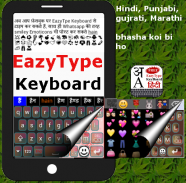
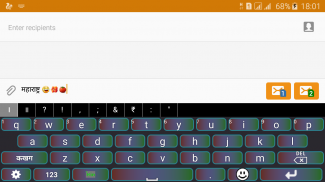



Quick Marathi Keyboard Emoji & Stickers Gifs

Quick Marathi Keyboard Emoji & Stickers Gifs介绍
इजीटाइप वापरून अगदी सोप्या पद्धतीने आणि पटापट तुम्ही तुमच्या एंड्रॉयड फ़ोन वर मराठी टाइप करू शाकाल।
वाट्स एप्प सारख्या स्माईलीज, एस.एम.एस. आणी फेसबुक वर वापरा, इजीटाइप किबोर्ड वरून।
EazyType has Changed to Quick
😹🙈🙉🙏🌹🍅🍌🍸🐘🐗🐔🐫💘💗💟💞💛👚💏💐🐠🐒
This is a Soft Keyboard to type Marathi on your Phone. You can type easily on any app like Gmail, Facebook, Whatsapp. you can write blogs in Marathi in web browser. This keyboard works as default keyboard in android phones/tablets. No need to learn specific Marathi keyboard. Just type in English and press space you English word will be converted into Marathi script automatically. This keyboard provides word suggestions to type in a fast way. This Keyboard provides English typing option to type in English. if you want to type in English just press toggle toggle button to switch English to Marathi or Marathi to English.
If your are able to read "नमस्ते" (Marathi text) in your mobile phone, If you can read Marathi text on your phone, you may install this application.
Please see video to know how it works.
Installation.
1. Download and install this application on phone.
2. Open EzyType's Home screen. there are two button on screen (i) Enable Keyboard (ii) Choose default
3. Press 'Enable Keyboard" button and select EazyType Keyboard to enable this keyboard
4. Press "Choose default" button and choose EazyType Keyboard as default keyboard.
OR
2. Go to "Setting"->"Language and Input" and tick in check box on EazyType Marathi
3. Go to any text filed in which you want to type.
4. Drag Notification bar (On the top of Screen of Phone). Tap on "Select input method"
Now Select "EazyType Marathi" (On a popup)
OR
Long press on text field and choose "Input Method".
Now Select EazyType Marathi (On a popup)
इजीटइपपपयययययइपइपइपइपइप
ईलीजाट्सएप्पस्खाईलीज,एस.एम.एस。 ,फेसबुवववप,,,,,ूू
EazyType已更改为快速
😹🙈🙉🙏🌹🍅🍌🍸🐘🐗🐔🐫💘💗💟💞💛👚💏💐🐠🐒
这是用于在手机上键入Marathi的软键盘。您可以在任何应用程序(例如Gmail,Facebook,Whatsapp)上轻松键入内容。您可以在Web浏览器中的Marathi中撰写博客。此键盘在android手机/平板电脑中用作默认键盘。无需学习特定的Marathi键盘。只需输入英文并按空格,您的英文单词就会自动转换为Marathi脚本。该键盘提供了单词建议,可快速输入。此键盘提供了英文打字选项,可以用英文打字。如果要输入英文,只需按切换按钮即可将英文切换为Marathi或将Marathi切换为英文。
如果您能够在手机上阅读“नमस्غे”(马拉地语文本),则可以在手机上阅读马拉地语文本,则可以安装此应用程序。
请观看视频以了解其工作原理。
安装。
1.下载并在手机上安装此应用程序。
2.打开EzyType的主屏幕。屏幕上有两个按钮(i)启用键盘(ii)选择默认
3.按“启用键盘”按钮,然后选择“ EazyType键盘”以启用此键盘
4.按“选择默认键盘”按钮,然后选择EazyType键盘作为默认键盘。
要么
2.转到“设置”->“语言和输入”,然后在EazyType Marathi上的复选框中打勾
3.转到要在其中键入的任何文本。
4.拖动通知栏(在电话屏幕顶部)。点击“选择输入法”
现在选择“ EazyType Marathi”(在弹出窗口上)
要么
长按文本字段,然后选择“输入法”。
现在选择EazyType Marathi(在弹出窗口上)




























